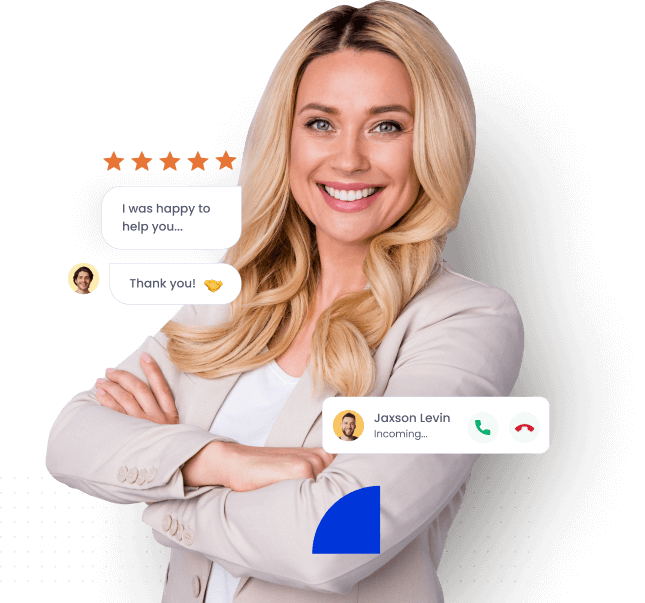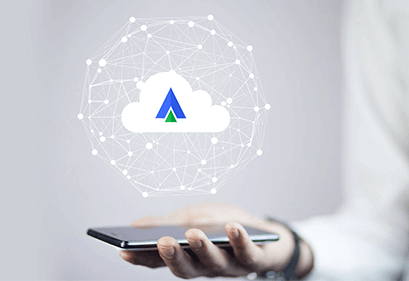- Home
- Integrations
- Freshdesk
CLOUD TELEPHONY + FRESHDESK INTEGRATION
Connections. Conversations.
Conversions.
Unlock the 3Cs of outstanding customer service by integrating Acefone with the
Freshdesk Helpdesk.
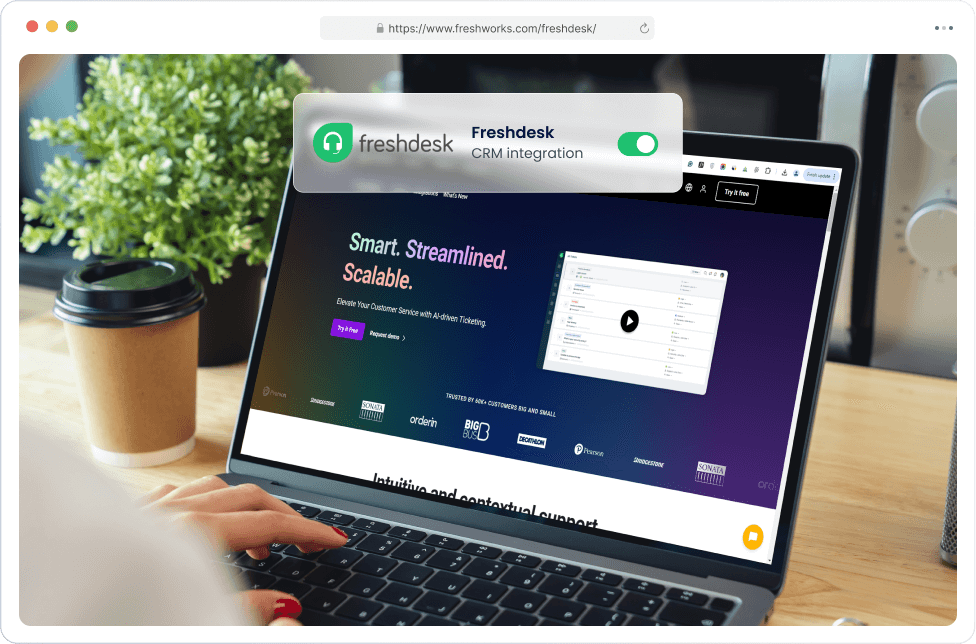
Integrate for smarter processes

Multi-channel for multiple benefits
- Automate ticketing with a fully configured software
- Access all your tickets in one place
- Communicate across channels from one portal

Achieve operational brilliance
- Automate complex workflow based on various triggers
- Draw team members’ attention to dependent tickets
- Customised portal to strengthen brand recall

Unlock efficiency with analytics
- Customise data to help agents track relevant KPIs
- Leverage key insights to improve your knowledge base
- Regular data visualisations with scheduled emails reports
Steps to Integrate with Freshdesk
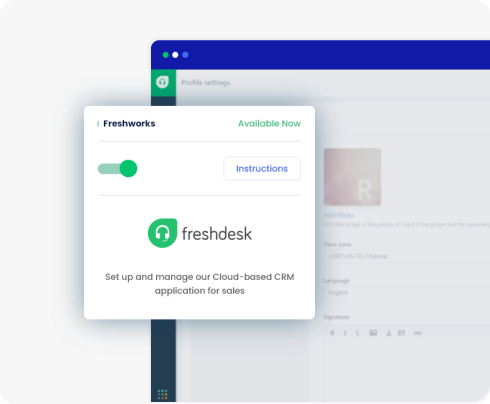
STEP 1
Signing Into Acefone
- Login to your Acefone account
- Under the Services tab, select Integrations
- To activate Freshdesk integration, click the Enable button
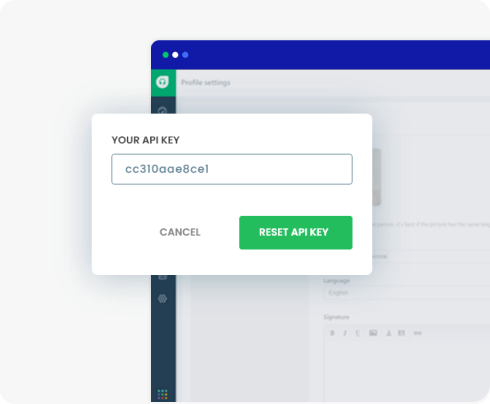
STEP 2
Setting up the API
- When the dialogue box pops up, enter the Freshdesk Domain and the Freshdesk API Token
- Freshdesk Domain is your Freshdesk account’s URL. The API Token can be fetched from your Profile settings in your Freshdesk account
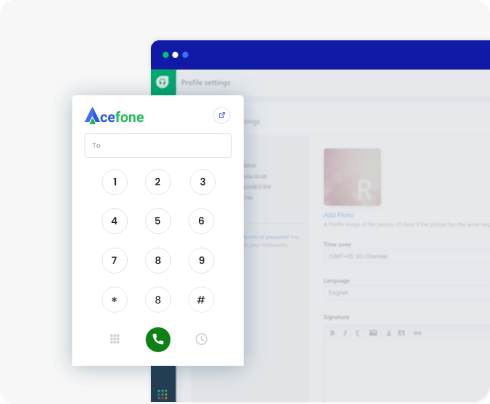
STEP 3
Authorizing Acefone
- Once the integration is successful, you’ll get a confirmation pop-up
- You’ll see the Acefone icon on your Freshdesk interface. Click on it to start making calls from Freshdesk using Acefone
Bringing your customers closer
to your business
Optimise effort, maximise growth
Thorough ticketing tool
Effectively organise customer tickets and watch your customer relationships transform.
- Automate tasks and multiple actions with just a click
- Prevent ticket reopening when clients respond with ‘thank you’
- Avoid multiple agents working on the same ticket
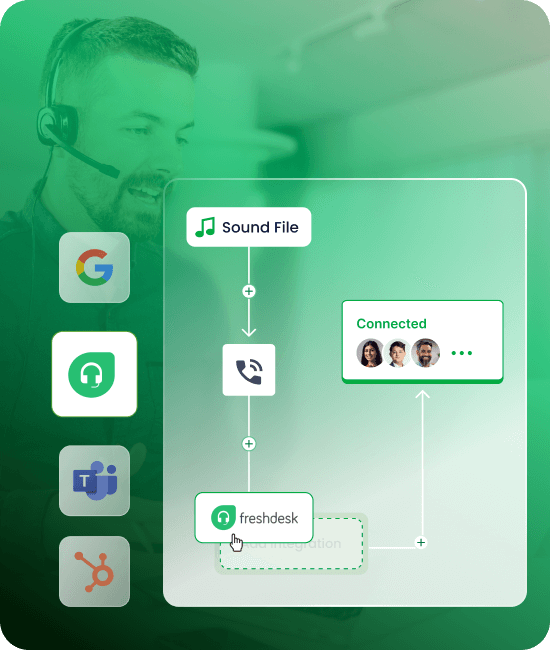
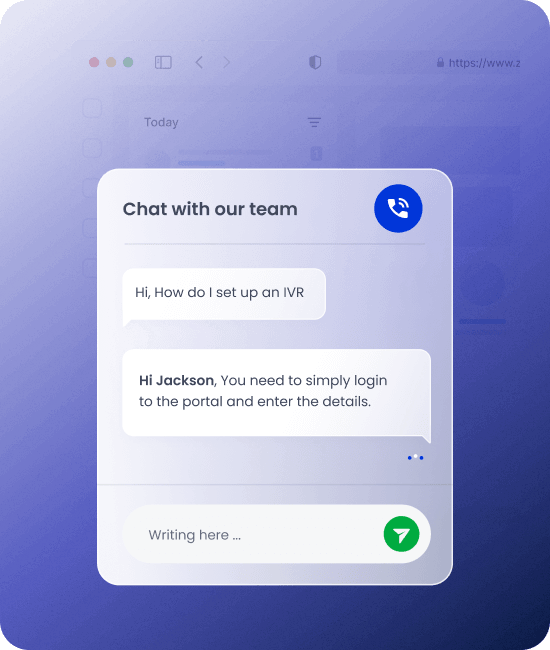
Productivity pro
Manual processes are a thing of the past when an AI handles your operations.
- Freddy AI to deliver accurate and instant resolutions
- Lets customers self-service with automatic solutions
- Assign tasks based on agent activity for more efficiency
Agent-friendly all the way
Simplified workflows = Happier agents = Better results.
- Allow agents to answer emails, calls, and texts from one portal
- Easily access past interaction with any client, on any platform
- Keep agents updated about the status changes in their tickets

Integrate your Cloud Phone with
Freshdesk in Three Simple Steps
-
1
Login to Acefone
-
2
Enable Integration
- 3 Configure Integrations
More Cloud Telephony Integrations
Explore all integrationsRead More About Cloud Phone Systems
Grow your institute with the right information at your fingertips
You're at the start of something special.
Try our cloud communication solutions today.