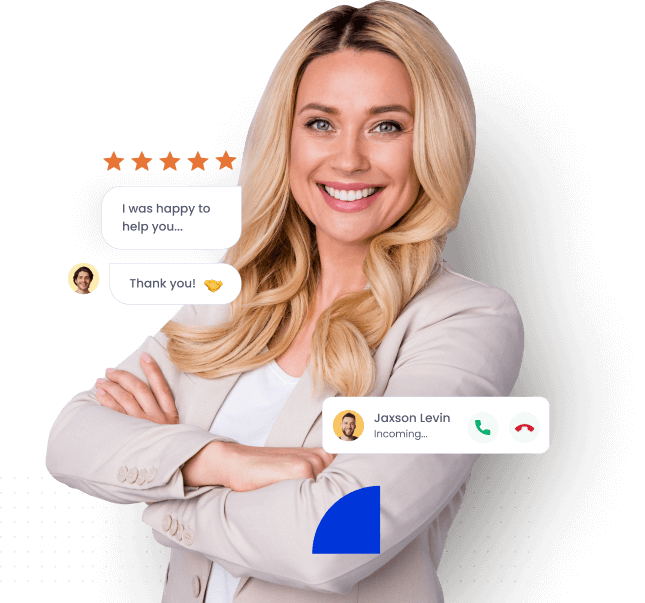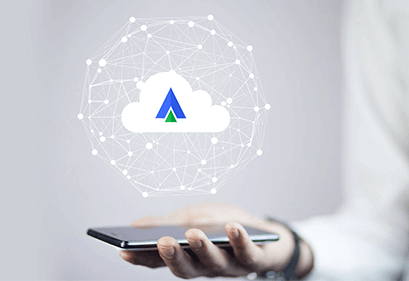- Home
- Integrations
- Google Workspace
CLOUD TELEPHONY + GOOGLE WORKSPACE INTEGRATION
Transform your communications
Automate, collaborate and communicate with this intuitive integration at the helm of
your customer service
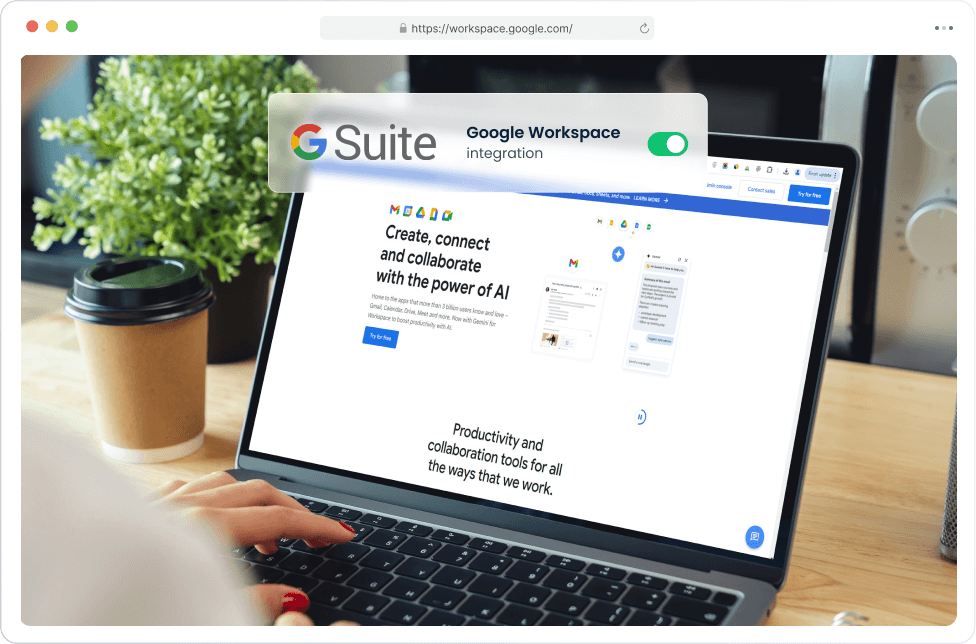
Integrate to leverage unlimited possibilities

The Google advantage
- Automatically create and sync meetings from Google Calendar
- Sync Google Contacts with Acefone for easier access
- Save leads and update your Google Contacts instantly

Automated follow-ups
- Send automated email follow-ups to all your prospects
- Personalise emails as and when needed
- Seamless follow-ups help maximise interactions

Simplified calling
- Forego manual dialling, place calls with just a click
- Record all calls for training, compliance and information
- Get CTI pop-ups for all calls with caller details and history
Steps to Integrate Google Workspace with Acefone
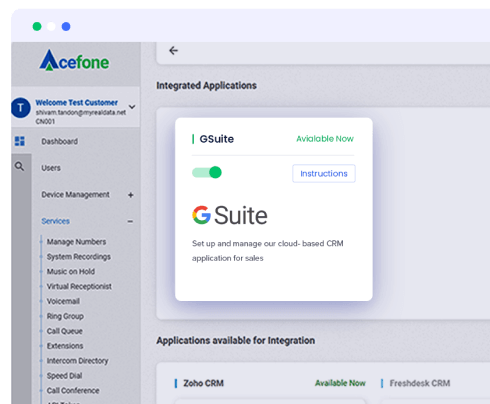
STEP 1
Signing Into Acefone
- Log in to your Acefone account
- Under the Services tab, select Integrations
- From the available Integrations, select GSuite
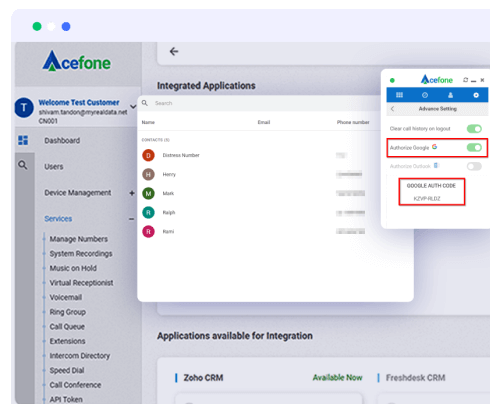
STEP 2
Setting up the softphone
- Select a user and enable GSuite for the selected user
- Download the Acefone softphone using this link
- Select the platform you wish to install the softphone on
- Install the softphone and log in with your Acefone credentials
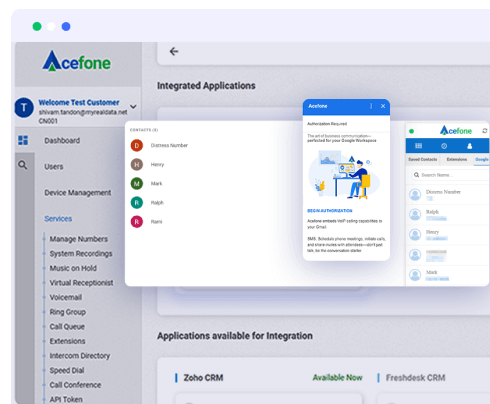
STEP 3
Integration setup
- Login to your GSuite add-on to start the integration
Bringing your customers closer
to your business
Step into the future of working
Build engagement
Don’t just track metrics, get real-time notifications with customer updates for smoother interactions
- Get notified when customers engage with your content
- Allow your agents to respond in real-time
- Increase your conversion rate by deploying instant responses

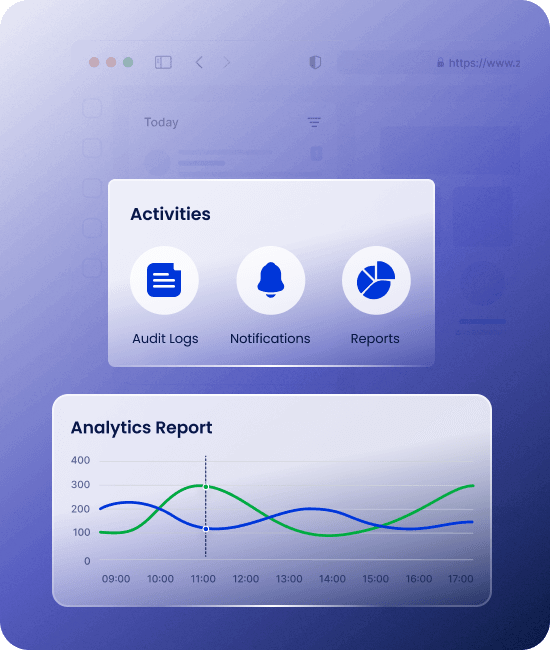
Measure smart analytics
Gain insights from relevant data and gather detailed context on every customer interaction.
- Allows agents to track customer engagement
- Access metrics like prospect clicks, opens, etc.
- Use metrics to drive performance and productivity
Smoother processes
The Google Workspace and Acefone integration can automate mundane, repetitive tasks like a pro.
- Automate tasks like call logging or scheduling meetings
- Add, update or delete information with just a few clicks
- Free up your agents for more important, complicated tasks
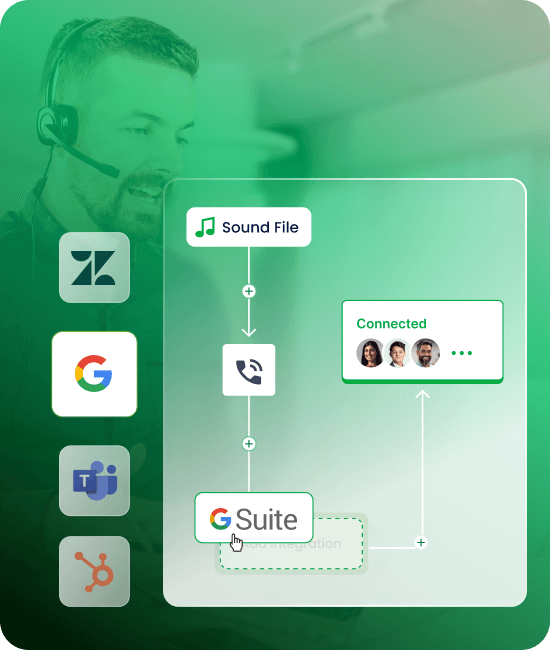
Integrate your Cloud Phone with
Google Workspace in Three Simple Steps
-
1
Login to Acefone
-
2
Enable Integration
- 3 Configure Integrations
More Cloud Telephony Integrations
Explore all integrationsRead More About Cloud Phone Systems
Grow your institute with the right information at your fingertips
You're at the start of something special.
Try our cloud communication solutions today.