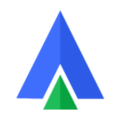As a widely used call center software, auto dialers automate and expedite the process of customer outreach.
Many businesses these days use auto dialer software to manage marketing campaigns efficiently and drive sales consistently. They even have option to choose from different types of automatic dialing solutions – preview dialers, predictive dialers and progressive dialers – according to the specific needs of every marketing campaign.
Along with boosting call center agent performance and increasing number of call connections, the hosted auto dialers also come with robust features to simplify monitoring and management of multiple outbound call campaigns.
Let’s understand about auto dialer in detail and find out whether they are the right for your business.
What is an Auto Dialer?
An auto dialer is a software that helps you automate your outbound sales calls. It works by dialing numbers from a list and only connects your sales reps when someone actually answers. This means your team won’t waste time on ringing tones, voicemails, or busy signals. They can focus on what really matters: closing deals.
Auto dialers are super straightforward. They go through your contact list one number at a time. If someone picks up, the call connects to an agent. If not, it skips to the next number. Some auto dialers can even tell if a call went to voicemail or if a real person picked up, and they’ll act accordingly.
But here’s where it gets even better.
Many auto dialers also collect and show data—like how many people answered, how long the calls lasted, and how many went unanswered. All of this shows up on a user-friendly dashboard, giving your team insights that help improve future calls.
Types of Auto Dialers
There are a few main types of auto dialers, depending on how you want to handle your calls:
- Progressive Dialer – Dials one number at a time with a short pause in between.
- Predictive Dialer – Uses smart algorithms to figure out when an agent is free and places the next call accordingly.
- Power Dialer – Dials the next number as soon as the previous call ends. Great for keeping things moving quickly.
- Ratio Dialer – Places a set number of calls per available agent based on a defined call-to-agent ratio.
Why Use an Auto Dialer in 2025?
Sales teams today are under constant pressure to hit higher targets, faster. But too often, a lot of valuable time is lost on repetitive tasks like dialing numbers, listening to ringtones, or leaving voicemails. This slows down productivity, reduces call volume, and ultimately hurts revenue.
That’s where auto dialers can make a big difference. Let’s understand how:
1. Increase Number of Call Connections
Progressive dialers initiate the next outbound call instantly when an outbound agent is available to handle the next call. Likewise, predictive dialers initiate outbound calls by predicting when the agent will be available to handle the next call.
You can use these automatic dialing solutions to initiate and manage a large number of outbound sales calls within a short amount of time by reducing wait time between calls. The increase in call connections helps you to generate more leads and increase sales conversion.
According to industry benchmarks, sales teams using tools from a high-quality auto dialer service provider can see major increases in agent utilization and conversion rates.
2. Make Agents Focus Only on the Call
The automated dialers can differentiate between answered and unanswered calls intelligently. They even have the capability to identify unproductive numbers like do-not-disturb (DND) and fax lines.
Hence, the agents are not required to spend time checking if the call is answered by a real person.
The hosted auto dialers even update customer information automatically and manage contact lists efficiently. Hence, it becomes easier for the agents to focus exclusively on closing the sales deal.
3. Personalize Customer Experience
Preview dialers enable agents to access customer information automatically and instantly before initiating the next outbound call. These dialers even allow agents to skip the next number on the list and decide when to initiate the next call.
These features make it easier for agents to gather the information required to personalizing customer interaction and improve customer engagement. Many call centers these days use preview dialers to handle and close complex sales deals.
4. Initiate Outbound Calls at the Right Time
Hosted automated dialer software allows users to adjust time zone for individual marketing campaigns. Some dialers even have the capability to adjust time zone for various campaigns automatically.
These features help drive sales by initiating outbound calls at the perfect time. You can take advantage of the feature to promote products/services by making the auto dialer broadcast promotional voice messages.
5. Manage Leads More Efficiently
Auto dialer software helps agents to generate more leads by dialing a large number of telephone calls automatically and simultaneously. But you cannot increase sales conversion rate without recording and organizing the lead information efficiently.
Most modern auto dialers these days come with built-in lead management features. They help you to record, organize, and manage all leads. The users can further integrate the hosted auto dialers with their existing CRM software to keep the contact list updated and identify the promising customers.
6. Run and Monitor Multiple Marketing Campaigns
The new age auto dialers like Acefone come with features to help you run multiple marketing campaigns efficiently and simultaneously. You even have the option to scale up or down according to the precise needs of the campaign or size of the customer base.
The managers can further monitor campaign performance with reports based on real-time data.
If you want to learn more about an auto dialer, read our blog Auto Dialer Benefits.
How to Choose the Right Auto Dialer to Boost Your Efficiency and Productivity?
Selecting the right auto dialer is a critical decision that can directly impact the overall efficiency of your sales operations. With so many options available—each offering a unique combination of features, integrations, and pricing—it’s important to evaluate your choices carefully to ensure you select a solution that aligns with your business goals.
Below are the key factors to consider when evaluating auto dialers:
1. Cost and Return on Investment
Auto dialers typically operate on a subscription-based pricing model. While it’s important to stay within budget, costs should be weighed against the potential return on investment.
Consider how much time the tool will save your team and how many additional prospects they can reach. Also, evaluate the potential revenue increase it could generate.
A higher-cost solution may justify its price if it offers superior efficiency and long-term value.
2. Integration Capabilities
Your auto dialer should integrate seamlessly with your existing systems, particularly your CRM and lead management tools. Integrations reduce the need for manual data entry, minimize errors, and ensure consistent, centralized data.
The ability to automatically sync call records, notes, and customer interactions is essential for maintaining a complete view of your sales activity.
3. Ease of Use
A user-friendly interface is essential for ensuring quick adoption across your sales team. The platform should have a simple learning curve, especially for new team members. Look for features such as intuitive dashboards, minimal setup requirements, and built-in support resources.
Reading user reviews on platforms like G2 and Capterra can help you assess the real-world usability of each option.
4. Customization and Flexibility
Your business processes are unique, and your dialing tool should accommodate that. Look for auto dialers that offer customization options such as adjustable dialing speeds, custom call scripts, queue management, and industry-specific workflows. This allows you to tailor the platform to fit your company’s size, structure, and specific sales objectives.
5. Scalability
As your business grows, your sales infrastructure should be able to scale with it. Ensure that the auto dialer you choose can support additional users, larger volumes of data, and more advanced features as needed. A scalable platform prevents the need for costly migrations in the future.
6. Customer Support and Reliability
Dependable customer support is crucial, particularly during onboarding and critical business periods. Look for vendors that offer responsive support channels, such as live chat, email, and phone assistance. Additionally, consider the platform’s uptime history and service level commitments to ensure reliability.
Tips to Maximize Sales Results and Productivity Using an Auto dialer
Implementing an auto dialer is only the first step. To fully realize its benefits, your organization must apply thoughtful strategies and best practices.
The following recommendations can help your team maximize the effectiveness of your chosen platform:
1. Define Clear Objectives
Establish well-defined KPIs before rolling out the auto dialer. These objectives could include increasing the number of calls made per day, improving call-to-conversion ratios, or reducing response times for follow-ups.
Clear goals provide direction and offer measurable benchmarks to evaluate performance and return on investment.
2. Provide Comprehensive Training
Your team should be fully trained not only about how to use the auto dialer software but also on the broader strategy behind it. Training should include how to interpret the data provided by the platform, how to handle various call outcomes, and how to adjust tone and messaging to different types of prospects. Ongoing coaching and access to call recordings can further enhance performance.
3. Maintain Accurate Contact Data
A clean and well-maintained CRM is essential for ensuring that the auto dialer reaches the correct contacts. Outdated or incorrect contact information can lead to high failure rates and wasted time. Regular data audits and validation processes can help maintain the quality of your calling lists and improve connection rates.
4. Leverage Analytics and Reports
Use the reporting tools built into your auto dialer to track key metrics such as average call duration, peak connection times, and response rates. These insights can inform everything from script development to call scheduling and resource allocation. Regular performance reviews based on real data will help you continuously improve your outreach strategy.
5. Solicit Feedback from Your Sales Team
Your sales representatives are the primary users of the system. Encourage ongoing feedback to identify any challenges they may be facing or features they find particularly useful. This feedback loop helps optimize workflows and ensures that the tool continues to meet your team’s evolving needs.
6. Optimize Call Scripts and Timing
Continuously test and refine your call scripts based on performance data. Also, experiment with different call times throughout the day and week to determine when prospects are most responsive. Using data to optimize your strategy ensures a more efficient and impactful outreach process.
When evaluating tools, revisit what is an auto dialer to ensure you pick a system that matches your team’s needs in both features and scalability.
Final Words
Now that you know about how auto dialers can help accelerate sales, you are ready to choose a solution for your company. Acefone auto dialer offers a comprehensive solution designed to streamline your outbound calling efforts, maximize agent productivity, and enhance lead conversion rates. Whether you need progressive, predictive, power, or IVR dialing, Acefone’s flexible platform adapts seamlessly to your unique business needs.
FAQs
An auto dialer speeds up the sales process by eliminating manual dialing and connecting reps only when a call is answered. This increases daily call volume, reduces idle time, and enables faster follow-ups, allowing your sales team to engage more leads and close deals more efficiently.
There are four main types: Progressive Dialers (sequential calls with short pauses), Predictive Dialers (use algorithms to anticipate availability), Power Dialers (dial immediately after a call ends), and IVR Dialers (play prerecorded messages). Each serves different call strategies based on team size and campaign goals.
Yes, integrating your auto dialer with a CRM system ensures real-time data syncing, improves call personalization, and eliminates manual entry errors. Reps get immediate access to contact history, making calls more effective and consistent while giving managers better visibility into overall performance and customer interactions.
Key features include CRM integration, real-time analytics, call recording, customizable scripts, and flexible dialing modes. A user-friendly interface, scalability, and strong customer support are also important. These features ensure the tool aligns with your sales goals and can grow with your business needs.
Auto dialers address common sales challenges like wasted time on manual dialing, high call drop rates, and inefficient lead follow-ups. By automating these tasks and connecting reps only to answered calls, the tool reduces agent frustration, increases call volume, and improves the overall effectiveness of outbound sales efforts.