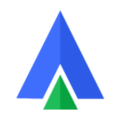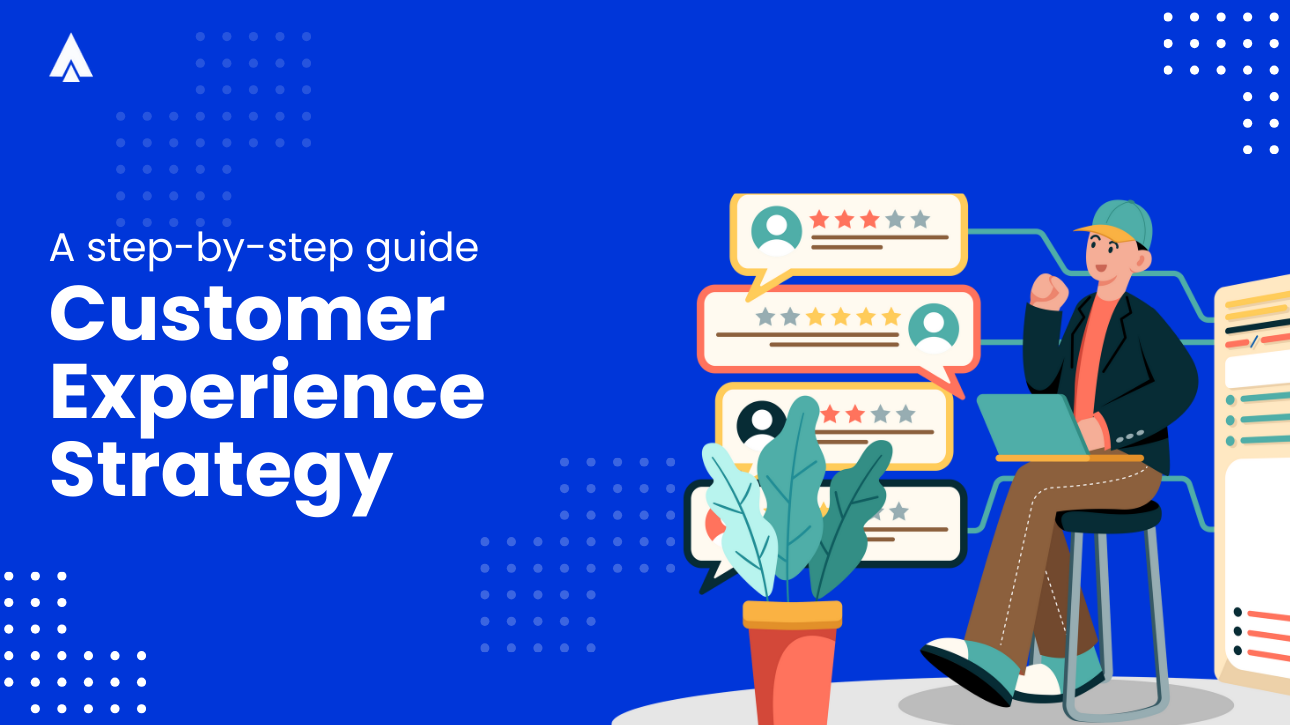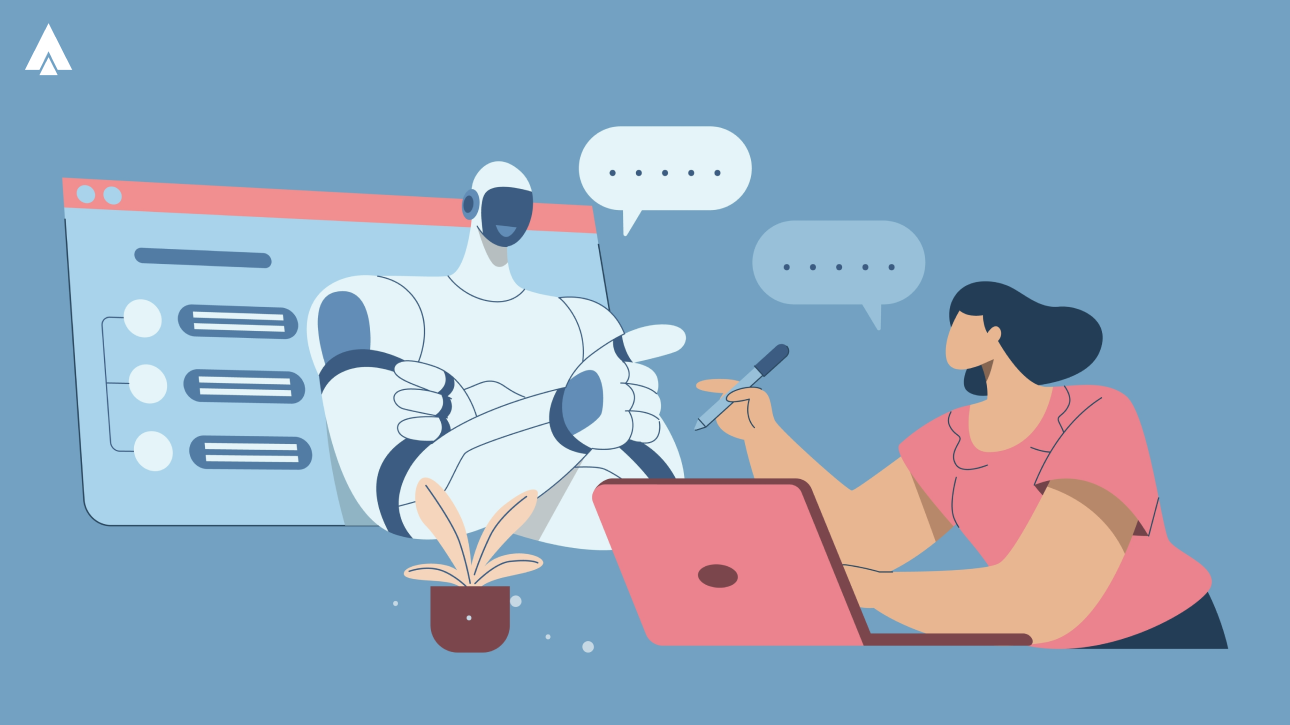Tired of losing hours to the same repetitive tasks?
You’re not alone. According to a study by Clockify, employees spend 62% of their time on repetitive tasks. Their time is occupied by writing emails, updating timesheets, formatting documents, and entering the same data on different apps.
Maybe you just brush them off as a part of your daily office routine. But did you know that these tasks amount to a total of 209 hours a year? That’s a lot of wasted time, particularly for mundane things that are not even part of the skilled work that you were hired to do!
Luckily, the solution is not to work longer hours. Rather, it’s to work smarter.
This is where templates and automation come in. These two strategies serve as your real-life shortcut button. They help you get rid of routine tasks, reduce mental load, and make your workflow more streamlined.
Let’s explore how you can use them both to reclaim your time and be your most Productivity Hacks self below.
What Are Templates?
Templates are preformatted samples for designs and documents. They serve as a framework using which you can easily duplicate work without starting from scratch every time.
They are perfect for tasks that need to be repeated regularly but don’t need a custom, revolutionary look each time.
Let’s say you need a reminder post for an event that happens every week. You probably don’t need a new design each time, especially if the only changes are the date and time.
A template is then the best fix for this. You can create a set layout that already has your logo, color palette, and typography in place. You’ll then just need to edit the text when needed.
See? Fast and easy!
How to Use Templates to Boost Efficiency?
Some ways you can use templates are:
1. Email Content
Emails are one of the most frequent forms of communication in the workplace, and many messages tend to follow similar patterns. Creating email templates for common situations such as client onboarding, follow-ups, or feedback requests, can help you save time.
For example, when welcoming a new client, instead of drafting a new message every time, you can have a polished, professional template ready that only needs minor personalization. This approach speeds up your workflow and helps maintain a consistent brand voice.
2. Social Media Posts
Consistency is key in social media marketing, and design templates make it easy to maintain a cohesive brand identity across platforms. Whether you’re posting on Instagram, running Facebook ads, creating YouTube channel covers, or designing LinkedIn banners, templatizing allows quick customization.
3. Marketing and Branding Collaterals
Beyond digital content, templates are also invaluable for offline marketing materials and branding collaterals. For example, when promoting a new product or event, you can simply update the details in your template rather than designing a new flyer from the ground up. This not only saves time but also reduces the need to hire external designers for every new campaign.
4. Reports and Presentations
Creating reports and presentations can often be time-consuming, especially when you need to include detailed charts, tables, and graphs that update regularly. With pre-set templates for these documents, you can quickly plug in new data without worrying about redesigning layouts. Templates help ensure that your reports look consistent, clear, and professional every time you present them.
How To Create Effective Templates?
Now that you understand the importance of templates, here’s a simple guide on how to create some:
- Identify key elements – Take a look at your previous work. Is there a set layout, placement, or language that you use? Then look at what changes each time. Maybe it’s the client name or date. Or maybe it’s the hero image. Recognizing patterns like these can help you craft a usable template.
- Add your branding – Make sure to always add your logo design, color palette, typography, imagery, and other visual elements. If it’s written content, ensure that it uses your brand voice. This helps create more cohesive and on-brand templates. If you don’t already have a strong visual identity, especially a good logo, consider using a logo generator to quickly create a professional design that reflects your brand’s personality and values.
- Make your placeholders obvious – Use brackets, highlights, or bold text for the placeholder content that you need to replace so you can easily find them. This way, you avoid errors like sending an email that still says “[Client Name]”.
- Make them accessible – A great template is useless if your team can’t find or use them. Your templates should be saved on accessible places like shared folders, internal wikis, or cloud storage. You can also save them directly on the tools you use (ex. Gmail, Notion) to save even more time.
- Continuously tweak and improve- Your templates shouldn’t be static. Over time, you should update it with feedback and historical data. Maybe you noticed that your customers prefer a shorter message. Maybe they respond better to pastel-colored backgrounds. Or maybe they find your text a little small to read. And so on. This can help you create better templates that suit your customers’ preferences and needs.
Tools To Create Your Templates
Interested in using templates for your work? Here are our top recommendations of tools to try:
- Gmail or Outlook – to set up canned responses or email messages
- BeeFree, Mailchimp, or Stripo – for those who need to create more visual and dynamic emails for email marketing
- BrandCrowd, Canva, or Figma – to create social media and marketing assets. Here you can find tools like Facebook cover maker, Instagram Reel maker, invoice maker, poster maker, and more.
- Airtable or Coda – to create database-style templates like sales trackers, monthly reports, customer analytics, and so on.
- Confluence or Notion – to create templates for internal documentation or a wiki. These tools provide the storage needed to access your templates.
What Is Automation?
Automation is the use of technology, tools, or software to perform tasks with little to no human assistance. The tools run in the background while you’re getting your work done. The only real task you need to do is to set up the process or the system. But once that is done, you don’t need to lift a finger after.
For example, you can set up your email tool to send a welcome email to anyone who subscribes to your newsletter. You can also send a thank-you message once their package is marked received.
Additionally, with automation, you can save your files to specific folders in Google Drive. Or set it up to auto-fill forms in Google Forms.
Have you ever used a password manager? Or finance software that automatically sends payments every 30th of the month? Yes, those are automation tools as well!
As you can see, automation is a great way to reduce menial tasks so that you can focus on things that actually matter.
How to Use Automation to Reduce Repetitive Tasks?
Some other ways you can use automation is through:
1. Social media posting
You can use it to schedule posts in advance and post them at a specific time and date. Alternatively, you can also set it to post updates across different platforms the moment a blog or a video goes live.
2. Calendar scheduling
Instead of messaging back and forth just to find the right time for a meeting, some scheduling tools can automatically sync your calendars across platforms. These tools can also handle the booking itself, plus automatically send reminders and follow-ups.
3. Task or ticket creation
Some project management tools can automatically set tasks to repeat weekly, monthly, or whatever custom time you need. Some can also be linked to your CRM so that once a customer submits a request, a corresponding ticket will automatically be assigned to the right person.
4. Report distribution
Instead of manually compiling data, automation tools can pull it and create a summary that can be automatically sent through email or Slack.
5. Data sync
Automation can help you move data from one place to different platforms. For example, if a customer fills out a form on your website, this information will be sent to your CRM, project management tool, and email tool.
Another is your inventory. Once a customer purchases an item on one of your third-party ecommerce platforms, it will automatically reflect on your website or in-store inventory. This reduces the need for manually copy-pasting data and also ensures that your data is always up to date.
Popular Automation Tools for Productivity Hacks
Convinced by the power of automation? Here are some of our recommended tools to use:
- Acefone: Cloud-based communication system provides solutions like call center software for enterprise and auto dialer software for business, helping you automate customer outreach workflows and boost team productivity.
- Zapier – an automation tool that can connect different platforms (such as your email to Slack to Trello) to automatically sync your work and take care of repetitive tasks for you.
- IFTTT – an automation tool that uses the “If This Then That” logic. For instance, if you post on Twitter, it will automatically post it to Instagram as well. You can also use it to automatically log any mentions of you on social media on a tracking spreadsheet.
- ActiveCampaign, Brevo, or Klaviyo– email tools that can handle more powerful and complex automations.
- Calendly or SavvyCal – for scheduling your meetings.
- Buffer, Hootsuite, or Later – to schedule your social media posts.
- Asana, ClickUp, or Jira – project management tools that can integrate with other tools for easy automation.
Conclusion
Being productive doesn’t mean doing constant overtime or working harder than most.
What you need to do is work smarter by using templates and automation tools that can handle the busy work for you. This includes not just documents and data, but your communications as well.
Automating communication processes, like call routing, follow-ups, or team notifications, can drastically reduce manual effort and improve response times.
That’s where Acefone comes in. You get a cloud-based communication solution with features like intelligent call forwarding, IVR systems, and real-time analytics. It helps you streamline workflows, stay connected effortlessly, and focus more on meaningful conversations instead of repetitive tasks.