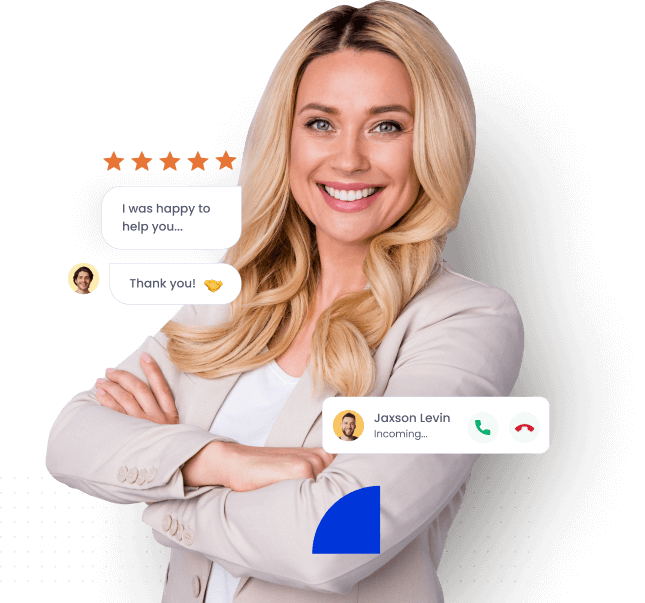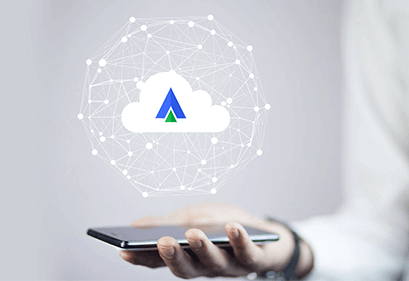- Home
- Integrations
- SugarCRM
CLOUD TELEPHONY + SUGARCRM INTEGRATION
Never miss a lead
Automate and simplify processes for quicker leads, lasting customer relations and
better productivity at every step.

Integrate to ace all customer interactions

Intelligent data visualisation
- Access all customer data in a quick, efficient manner
- Get visual data reports for better customer insights
- Allow your agents to offer holistic omnichannel support

AI-driven automation
- Let the integration handle all mundane, regular tasks
- Access AI-based customer predictions for better results
- Better lead management with automated lead storage

Optimised calling experience
- Get CTI pop-ups for all customer calls
- See detailed customer history as you receive calls
- Update notes during live calls for future context
Steps to integrate SugarCRM with Acefone
1. Signing Into Acefone

STEP 1
Signing Into Acefone
- Sign in to your Acefone account using your credentials
- Click on the Download button to install the Acefone Webphone
- Select the preferred medium for your softphone
2. Enabling the integration

STEP 2
Enabling the integration
- An .exe file is downloaded. Click on it and enter your credentials again
- Under the Services tab, click on Integrations
- Toggle the Enable button to activate SugarCRM
3. Logging into SugarCRM

STEP 3
Logging into SugarCRM
- Click on Instructions
- When the new window opens, click on the Enable button
- On the new dialogue box, you can choose the user from a dropdown list
- Log in to your SugarCRM account with your credentials
- On the SugarCRM homepage, find the Acefone dial button at the bottom right of the page
Bringing your customers closer
to your business
Leverage smart solutions for better results
Work on the go
With all your data on one platform, working remotely has never been easier.
- Find all your data and tools on one centralized platform
- Enjoy 24x7 remote access, with only a stable Internet connection
- Our user-friendly interface can uncomplicate all process


Rice insights, richer interactions
An exhaustive database ensures actionable insights for all customer interactions.
- Create a detailed database with comprehensive call logs
- Provide excellent customer service with all the data at your fingertips
- With auto ticket generation, your database is always up to date
On top of your game
Keep a track of everything to ensure that you never miss out on a customer.
- Allow agents to monitor all emails and calls for timely resolutions
- Get detailed call logs and history to optimise your customer experience
- Ensure that your agents have the right context for all conversations

Integrate your Cloud Phone with
SugarCRM in Three Simple Steps
-
1
Login to Acefone
-
2
Enable Integration
- 3 Configure Integrations
More Cloud Telephony Integrations
Explore all integrationsRead More About Cloud Phone Systems
Grow your institute with the right information at your fingertips
You're at the start of something special.
Try our cloud phone system today.