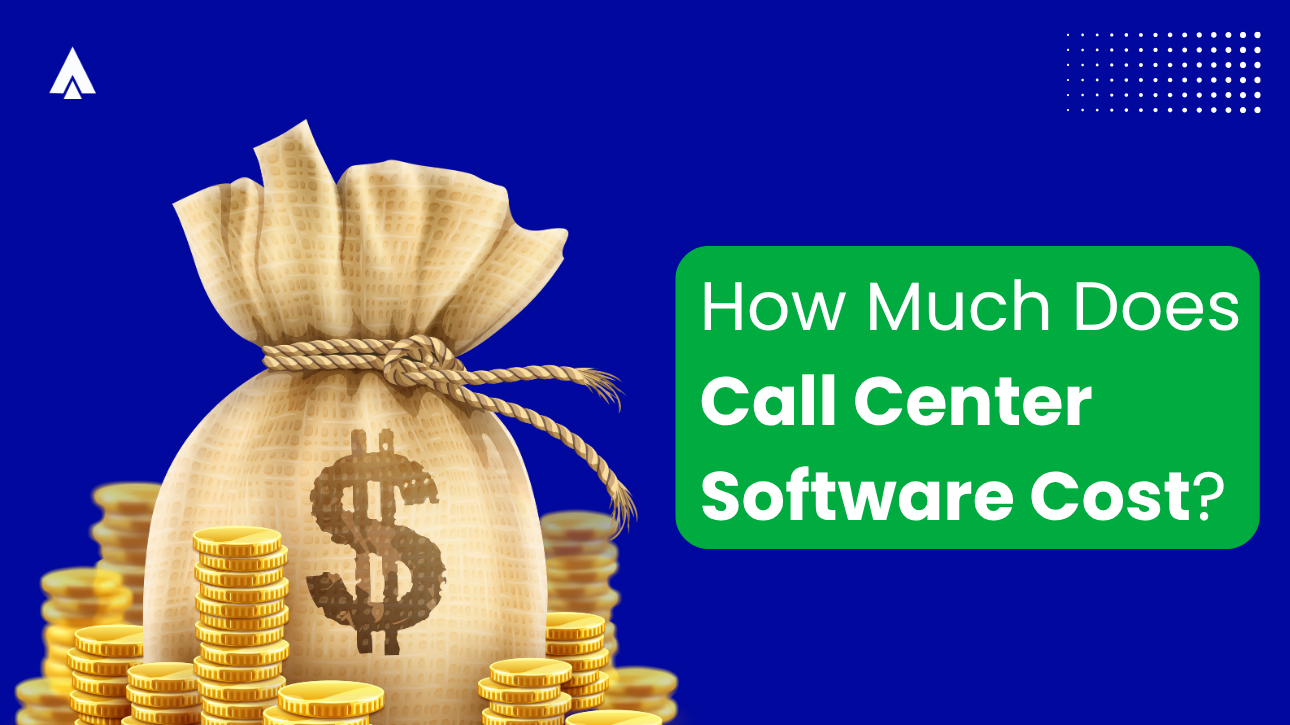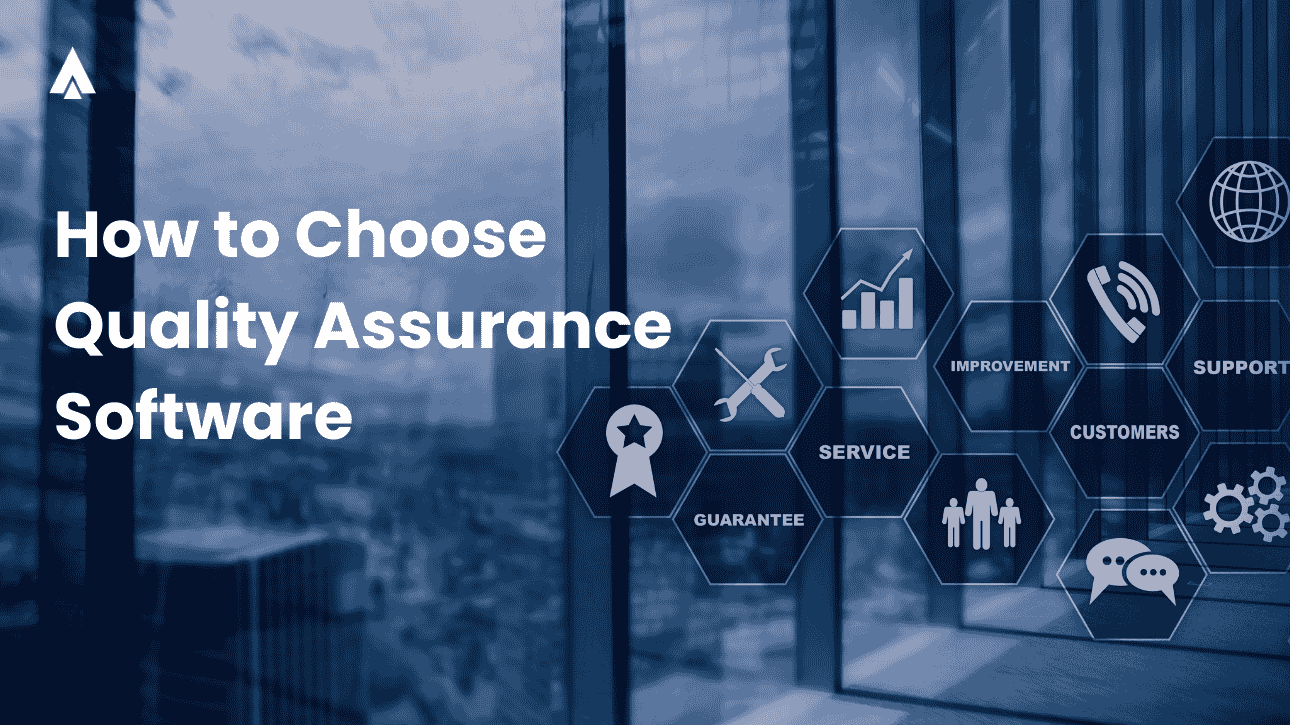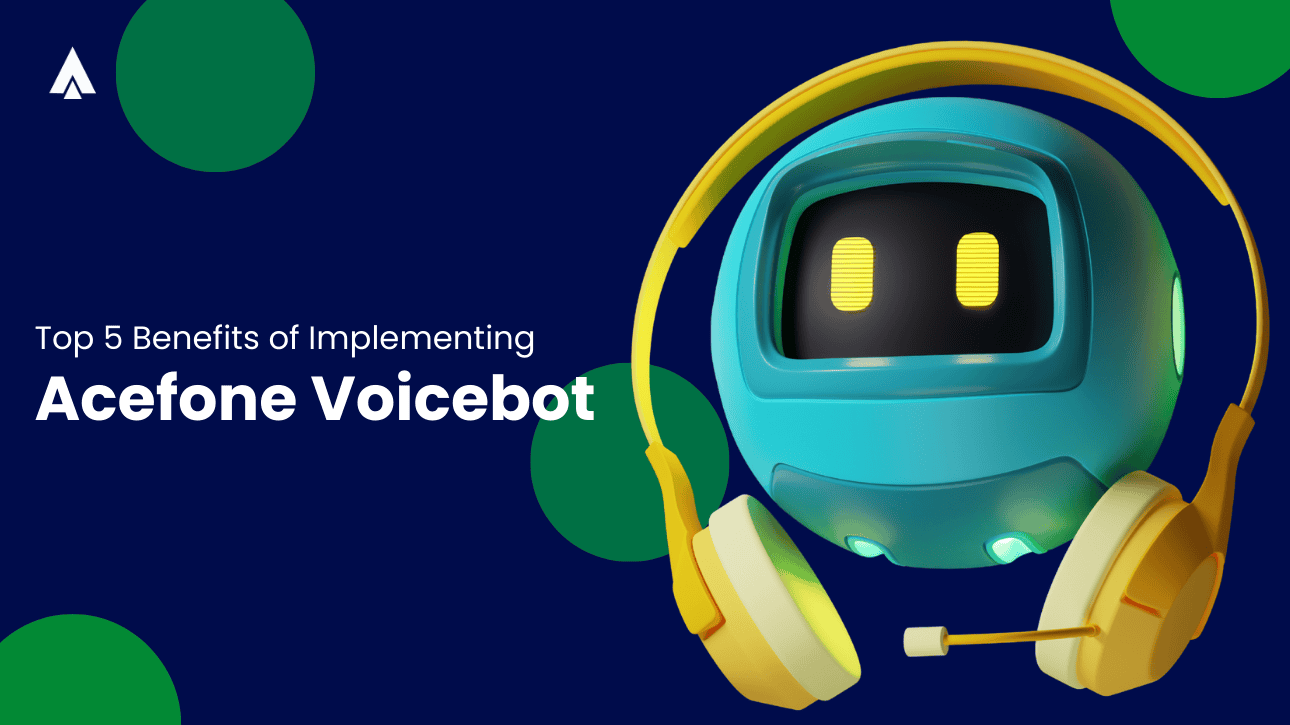Here’s what nobody tells you about budgeting call center software costs: The subscription fee line item is often the smallest part of your total spend.
While you obsess over per-agent software fees, you might be overlooking infrastructure, integration, and hidden charges. These have the potential to double, or even triple, your actual investment.
So, the real question isn’t “how much does call center software cost?” It’s “what am I actually paying for, and what value am I getting in return?”
Cloud technology has fundamentally transformed the economics of call center software pricing. However, legacy pricing models and opaque vendor practices continue to obscure the true total cost of ownership.
This guide breaks down every component, from infrastructure and licensing to the hidden fees that might catch you off guard. You’ll see apples-to-apples comparisons, and a framework for evaluating call center software pricing beyond the marketing brochure.
Let’s start with the complete picture of what it actually takes to run a modern contact center.
Typical Call Center Software Costs
Here are the initial costs that define your core call center budget and represent the standard baseline for most teams:
1. Subscription Fee
This is a monthly fee that you have to pay to continue using the software. Beyond a monthly sum, it might also include set-up and support costs.
Your total expense depends on whether you need a call center (voice only) or a contact center (multichannel communication). Here is the difference:
| Call Center | Contact Center |
| Voice calls only | Voice, chat, email, social, video |
| Focus on call metrics | Focus on customer satisfaction |
| Limited scalability | Future-ready and channel-integrated |
Additional Call Center Software Features
Here are some call center features:
- IVR Systems
- Automatic Call Distribution
- Call Recording & Routing
- Softphones
- Predictive dialing system
- Post-call Surveys
- Unified Communications
Detailed reading: Contact Center vs Call Center: Which One Is Right for You?
2. Development and Support Costs
Integrations, migrations, and custom setups may require IT assistance or external developers. Professional services might include:
- Onboarding and training
- Technology migration
- Custom APIs or automation
- Dedicated customer support
Keep in mind that ongoing integration maintenance can also increase internal IT costs.
3. Data Transfer and API Fees
If your system moves large volumes of data, some cloud platforms charge additional fees for bandwidth (data egress) or API usage. Confirm these details early to avoid surprise invoices later.
Call Center Software Pricing Models
Understanding how call center software providers structure their pricing helps you predict costs and avoid bill shock.
Three dominant call center pricing models exist, each with distinct advantages and gotchas.
1. Per-Agent Pricing
Mechanism:
- You pay a fixed monthly or annual fee for each individual agent or seat that has access to the contact center software.
- The vendor meters access is based on active user licenses. Every agent who logs in or has credentials counts as one billable user.
- The cost scales linearly with team size: add a new agent, and the subscription charge increases by one unit.
- You can select a tier (Basic, Professional, or Enterprise), and all features in that tier are unlocked for each licensed user.
Operationally:
- Billing is predictable and stable month to month.
- It doesn’t matter how many calls, messages, or minutes an agent handles .Cost is tied to people, not activity.
- However, if your workforce is large or shift-based (e.g., 300 agents but only 100 logged in at once), you still pay for all licenses unless the vendor supports concurrent-user billing.
Ideal For:
Predictable workloads, consistent team sizes, or organizations valuing budgeting simplicity.
2. Usage-Based Pricing
Mechanism:
- The provider tracks actual consumption metrics such as:
- Total voice minutes (inbound + outbound)
- Number of messages sent or received (for SMS or chat)
- API requests or active connections
- The system multiplies this usage by a per-unit rate (e.g., per minute, per message).
- A smaller base platform fee covers infrastructure, admin access, and analytics tools.
Operationally:
- If agents handle few calls in a month, total cost stays low.
- If call volume spikes (e.g., during a holiday season), costs rise proportionally to the usage.
- Vendors bill retrospectively, based on actual call logs and usage data collected by their servers.
Ideal For:
Organizations with variable call volumes or seasonal demand that don’t want to pay for idle agents.
3. Hybrid Pricing
Mechanism:
- The contract defines a base charge (usually per agent or per platform instance) to ensure a minimum revenue level for the vendor.
- On top of that, usage beyond a certain threshold like minutes, messages, or data processed, incurs variable fees.
- Billing systems automatically reconcile both components each month, so the customer gets one combined invoice.
Operationally:
- Provides a “safety net”: predictable base costs plus flexibility for surges.
- Often negotiated in enterprise deals with custom usage bands or volume discounts.
- Allows financial teams to model budgets using both fixed and variable cost elements.
Ideal For:
Larger organizations that want predictability but still need elasticity for growth or seasonal peaks.
What Features Drive Call Center Software Pricing?
Not all features carry equal price tags. Understanding the cost-to-value relationship helps you right-size your investment:
| Feature Category | Cost Impact |
| Omnichannel (voice, email, chat, SMS, social media) | +30-50% |
| AI & Automation (chatbots, sentiment analysis, predictive routing) | +40-80% |
| Advanced Analytics (real-time dashboards, historical trending, custom reports) | +20-35% |
| CRM Integrations (pre-built connectors to Salesforce, Zoho, HubSpot) | +15-25% |
| Compliance & Security (encrypted call recording, PCI compliance, HIPAA safeguards) | +25-40% |
Hidden Costs That Inflate Your Bill
Transparent call center software pricing should be the standard, but many providers add surprise charges:
- Setup and Onboarding Fees: You might face one-time charges for implementation and training. Some vendors waive these; others build them into annual contracts.
- Per-Integration Charges: You might also get a separate charge for each third-party system connection (your CRM, helpdesk, e-commerce platform).
- Storage Overages: Base plans include limited call recording storage (often 30-90 days). Archiving beyond that triggers per-GB fees.
- Premium Support Tiers: Standard support might mean 24-hour response times. Business-critical support with dedicated account management? That’s 20-30% extra.
- Contract Lock-In Penalties: Early termination fees can run thousands of dollars, making it expensive to switch if the platform underperforms.
The infrastructure model you choose (cloud versus on-premises) dramatically impacts these numbers.
7 Proven Strategies to Reduce Call Center Software Pricing Without Sacrificing Quality
Onboarding the right provider is the first step in the direction of optimizing call center costs. However, you need to fix every leakage in the process to maximize saving. Cost optimization isn’t about cutting corners. It’s about strategic resource allocation that improves both economics and customer experience.
Here are a few strategies to help you do that.
1. Deploy AI-Powered Self-Service Strategically
Conversational AI and intelligent IVR systems will be able to resolve 80% of routine inquiries without agent involvement. This way, your customers get instant answers while your call center team focuses on complex problem-solving.
- The ROI Math: If each agent interaction costs $5-$15 and you field 10,000 monthly contacts, deflecting 35% saves $17,500-$52,500 monthly. Enough to fund the AI implementation within 60-90 days.
- Implementation Tip: Start with your top 5-10 most frequent inquiry types. These represent the highest-volume, lowest-complexity interactions perfect for automation.
2. Embrace Omnichannel, But Do It Intelligently
Email and chat interactions cost less than voice calls while often delivering better customer satisfaction for non-urgent issues. But omnichannel done wrong without strategy, increases complexity and costs.
- The Smart Approach:
-Route simple inquiries (order status, basic troubleshooting) to chat or email
-Reserve voice for complex technical support, sales conversations, and emotionally-charged situations
-Use SMS for appointment reminders and proactive updates (preventing inbound contacts altogether)
- Persona Considerations: Retail customers prefer chat and social media. Financial services clients expect secure messaging for sensitive information. Professional services buyers want email threads they can forward to stakeholders.
3. Optimize Agent Utilization with Analytics
Target occupancy rates of 75-85% for call center agents. This way, they remain busy enough to be productive, but with sufficient breathing room to avoid burnout.
Deploy real-time dashboards that reveal:
- Peak volume periods requiring shift adjustments
- Training opportunities based on call pattern analysis
- Process bottlenecks extending handle times unnecessarily
Warning: Pushing occupancy above 85% drives attrition. The short-term productivity gain gets wiped out by recruitment and training costs for replacement hires.
4. Negotiate Based on Your Growth Trajectory
Call center software providers offer volume discounts at thresholds like 25, 50, and 100 agents. Leverage your growth plan:
- If you’re at 40 agents today but planning to hit 60 within six months, negotiate the 50+ agent pricing tier now
- Annual contracts typically deliver more savings versus month-to-month, but ensure they include flexibility for adding agents mid-term
- Multi-year agreements (2-3 years) can unlock even deeper discounts if you’re confident in the vendor
5. Consolidate Your Technology Stack
Every standalone tool means another vendor relationship, another integration to maintain, another line item on your budget. Look for unified platforms offering:
- Power dialer functionality
- Omnichannel communication
- Integrated CRM or seamless connections to your existing CRM
- Workforce management and scheduling
- AI-powered post call analytics
Recommended Read: Auto dialer software Costs
6. Right-Size Your Feature Set
Don’t pay for enterprise AI and predictive analytics if you’re running a 10-person customer service team. Conversely, don’t choose the cheapest option if you’ll outgrow it in six months. Migrating platforms costs 3-6 months of productivity.
Decision Framework:
- Teams under 20 agents: Focus on core calling, basic routing, essential integrations
- Teams 20-100 agents: Omnichannel, workforce management, quality assurance tools
- Teams 100+ agents: AI, advanced analytics, custom workflows, compliance features
7. Prioritize First-Call Resolution Over Volume Reduction
Each repeat contact costs the agent’s time and your company’s money. Poor first-call resolution creates this vicious cycle. You “save” money by rushing agents through calls, but customers call back repeatedly, ultimately increasing costs.
Investment Priority: Quality monitoring, ongoing training, and sufficient handle time deliver better economics than simply pushing volume through the system.
Best Value Call Center Software
| Provider | Starting Price* | Omnichannel Included | AI Included | Setup Fees |
| Acefone | Custom (cost-efficient pricing according to team size) | Full | Yes | None |
| Talkdesk | $85/user/month | Voice + digital | Some tiers | Varies |
| Five9 | $119/user/month | Omnichannel | Some tiers | Varies |
| Genesys Cloud CX | $75/user/month (voice only) | On higher tiers | Advanced tiers | Varies |
| RingCentral | $65-$75/agent/month (entry) | Voice + digital | Yes | Varies |
How to Choose Cost-Efficient Call Center Software?
Selecting call center software isn’t about finding the cheapest option, it’s about maximizing value per dollar invested. The hidden costs of poor infrastructure, maintenance overhead, system downtime, and inadequate integrations often exceed visible software fees by 2-3x.
Let’s understand how you can pick the best software provider according to your needs:
Your Decision Framework
- Calculate True Total Cost of Ownership: Look beyond monthly per-agent pricing. Include setup fees, integration charges, storage costs, telecommunications, and support tiers. Project costs over 3 years for realistic comparison.
- Prioritize Bundled Features: Omnichannel, AI-powered platforms like Acefone deliver better value than à la carte models requiring add-ons.
- Test Scalability in Both Directions: Can you double your call center team in 30 days if a major client signs? Can you scale down without penalties during slower periods? Elastic pricing protects you in both scenarios.
- Evaluate Vendor Stability and Support: Check customer reviews, uptime SLAs, and support responsiveness. A cheap solution that goes down during peak hours costs far more than a slightly more expensive platform with 99.9% uptime.
Ready to Optimize Your Contact Center Costs?
Choosing the right call center software isn’t just about finding the lowest price, it’s about unlocking the best value per dollar. The true cost of ownership depends on how efficiently your call center technology scales, how transparent your pricing is, and how seamless your tools are.
That’s where Acefone pricing stands apart.
With no setup fees, AI-powered automation included, and transparent, usage-flexible pricing, Acefone helps you cut unnecessary costs while improving performance. Whether you’re a growing startup or an established enterprise, our solution adapts. This ensures that you only pay for what you truly use.