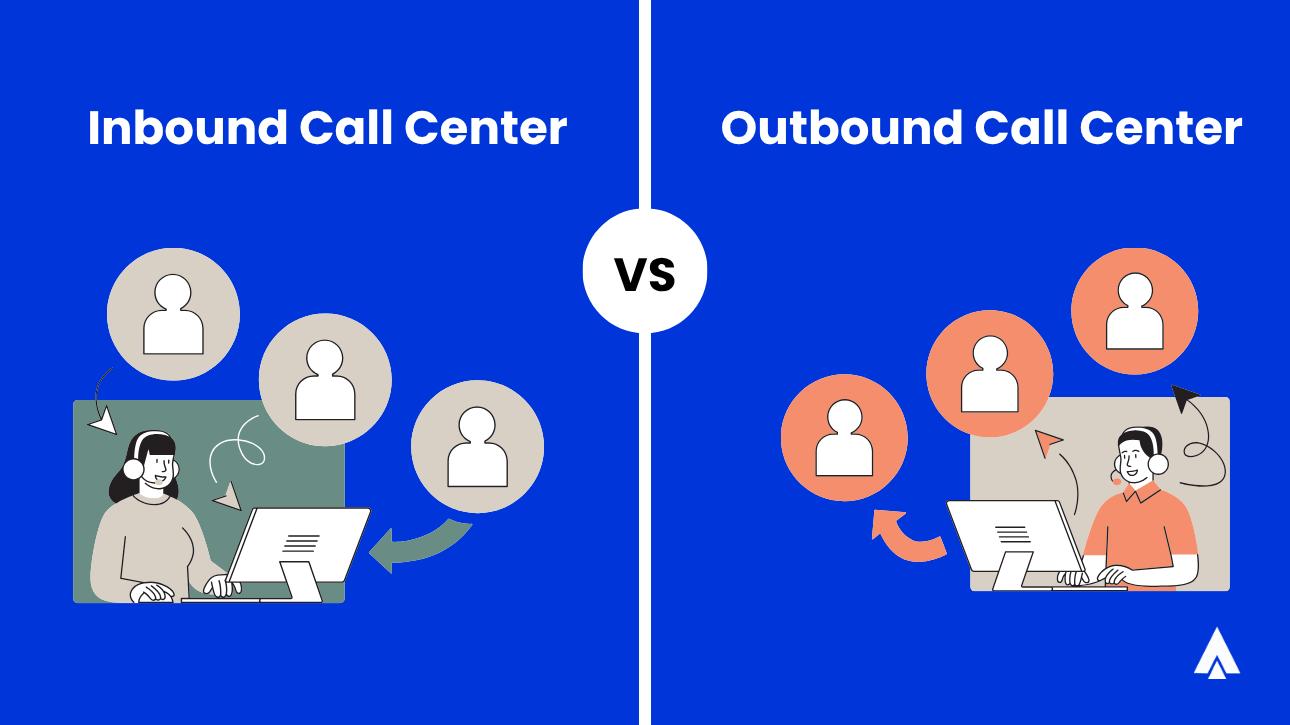The COVID-19 pandemic led many businesses to transition to the cloud. Though some companies preferred a hybrid working model, maintaining an exclusively remote ecosystem has become mandatory since the pandemic.
Cloud communications solution is the first source of support any business can turn to when considering remote work. This communication system comes with a myriad of advantages that include centralised access to information, no heavy investment on infrastructure, and minimal maintenance costs. These factors compel businesses to opt for cloud communications.
However, there are always two sides to a coin. Cloud communication systems absolutely require appropriate security measures to mitigate cyber threats and maintain data security.
This need is more prevalent in the case of remote employees who may be connecting over public networks. Doing so maximises the exposure of personal data thereby increasing the risks of its misuse.
Remote work has increased the average cost of a data breach by $137,000 (IBM). The same report suggests that remote workers will be a major target for cybercriminals in the years to come.
Remote employees need to follow certain steps to curb these risks and work securely from home. Let us help you understand them better:
1. Enable access through multi-factor authentication
As the name suggests, this technique involves multi-level authentication. Usually, employees are advised to secure business-critical data with a username and password. This technique goes one step further to add another layer of security.
A one-time password (OTP) is sent to the registered number of the user. They’ll have to enter this code along with the username and password to be able to access any information.
Multi-factor authentication need not necessarily use an OTP. You could make use of:
- Things you have knowledge of. For example, a password or PIN.
- Things you may have. For example, a badge or mobile phone.
- Yourself. For example, your fingerprint, facial recognition, and voice recognition.
This is an advantage because even if a hacker can find out the username and password set by the user, getting the OTP or other factors for authentication may not be possible. This method, therefore, enables higher security in a remote setup.
2. Establish a stringent access control
A compromised access criterion facilitates entry for hackers. Access to confidential information must be strictly restricted. With access control, you can provide information based on people’s roles and duties specifically. The users are thus provided access to only the information needed to accomplish their official tasks.
This is important in a remote setup as employees may accidentally put confidential information at risk. Limiting access will eliminate the chances of employee errors and strengthen security for data on a centralised cloud communication platform.
3. Implement password policies
Employing a strict password policy is the simplest and most effective way to prevent misuse of business-critical data. This password policy should necessarily include the following:
- The passwords should not be weak and easily guessable.
- A minimum password validity policy should be incorporated that elaborates on the minimum timeframe a password should be retained.
- A maximum password validity policy should be implemented that details the maximum time a password can be used for. This highlights the fact that passwords should be changed periodically.
- The minimum length should be eight characters.
- It should include at least four different types of characters that include lowercase, uppercase, numbers, and symbols.
Furthermore, an annual password audit should be conducted to track password changes. Incorporating these regulations will help secure individual data on a common cloud platform.
4. Firewalls, anti-virus, and anti-malware software
Remote employees should be educated about the need to install state-of-the-art anti-virus, anti-malware, and firewalls. This software will detect and identify the existence of malware in the communication system and help neutralise it.
Remote employees may browse several websites with the potential of malware. With appropriate firewalls in place, any suspicious activity is identified and prevented from causing any harm to confidential data.
Besides advising employees on anti-virus practices, you should also invest in providing premium software to the staff’s workstations and ensuring proper installation.
5. Enable end-point protection
End-point protection is especially important for remote employees. Employees working from home follow a BYOD (Bring Your Own Device) culture. They may access the centralised repository of information on the cloud from any of their devices like laptops, mobile phones, or desktops.
With endpoint protection, every point of access is protected. This eliminates the chances of malware entering the cloud communication environment through these end-points and harming the system.
End-point protection platforms (EPPs) function by scrutinising the files that enter or try to access the communication system. EPPs are based on application control and data encryption. They do not allow unsafe or unauthorised information access and also ensure the protection of data respectively.
6. Connection through Virtual Private Network (VPN)
A VPN allows employees to work over private and secured networks by hiding the IP addresses of devices and the particulars of other browsing information to outsiders.
We know that public networks pose serious security threats for remote working employees, but VPN networks can maintain confidentiality and allow supervisors to monitor employee browsing activity to detect any suspicious behaviour.
Remote employees are therefore advised to connect over VPN networks to limit the exposure of critical data, thereby preventing chances of a cyberattack.
7. Cyber-train employees
Though companies make sure that their employees are equipped with high-end malware detection tools, the most important aspect of cybersecurity is to take measures and eliminate the chances of a cyberattack. This is possible only if the employees are aware of how hackers may try and compromise their system.
Conducting a company-wide survey to assess the awareness levels of employees about cyberattacks is a good idea. Also, they should be trained about what to avoid and how to identify corrupted content.
For example, employees should learn to avoid unnecessary downloads. Clicking on unknown links should not be motivated. Emails from unfamiliar senders should be checked with caution. It is best to confirm the identity of the sender before clicking on the email link.
Your staff should also be provided appropriate information about phishing attempts along with highlighting the need to check the website URLs if they are prefixed with HTTPS (HyperText Transfer Protocol Secure) rather than HTTP.
HTTPS allows the safe transmission of data over the SSL/TLS protocol. This enables an encrypted, secure transmission of data, and proper identification of the network server. However, HTTP does not include this encryption protocol thereby allowing the data transmitted to be compromised.
Wrap up
Cybersecurity is a popular topic of discussion across industry verticals—especially since the remote work culture has increased. Remote employees must be given proper instructions on how to safely access and use the information on a cloud communication platform.
This article throws light on how maintaining caution through end-point protection, installation of firewalls and anti-virus software can safeguard your critical information on the cloud.
If you have any more doubts about cloud security, feel free to reach our team at 1888-859-0450 or drop an email at [email protected].