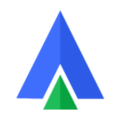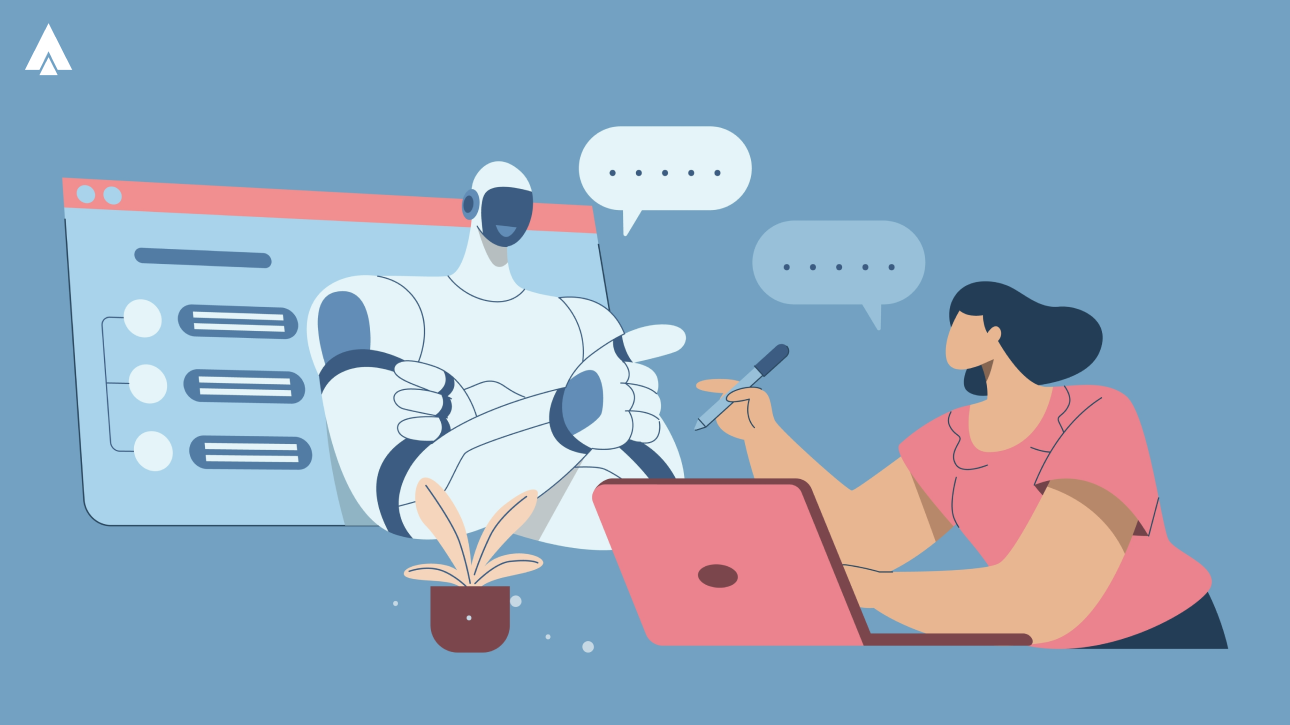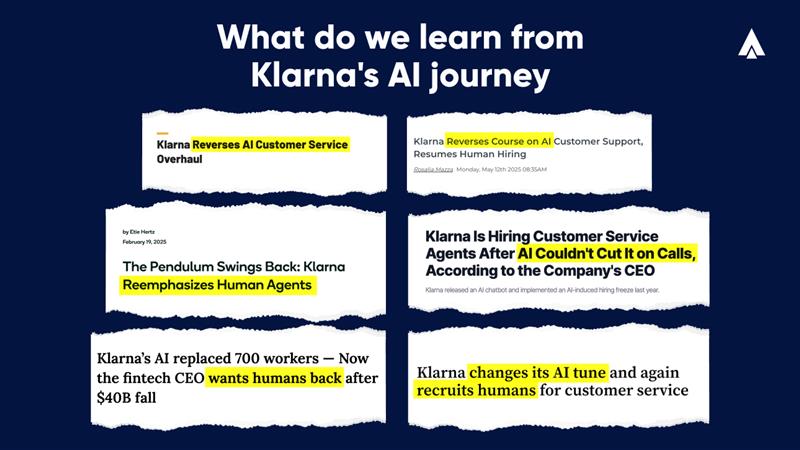Meetings are an important part of everyday working life, encouraging you to get to know your colleagues and making communications and project briefs clear and easy to understand.
But what happens when we can no longer meet our colleagues face to face?
A hosted phone system provides a solution for you to run effective meetings while you and your staff are working remotely, with in-built solutions to help make communicating easier no matter where you are.
Here’s how to run an effective meeting while remote working…
Ensure Everyone Is Connected
Firstly, you must ensure that your staff have a device and internet connection so that they can use your hosted phone system to connect with their colleagues and customers.
They should have a good connection to the internet and access to a compatible device to take your call – this can be a laptop, mobile phone, or tablet as long as it can connect to the internet it will work seamlessly.
Once everyone has the basics, you can use the conference calling feature to connect your staff to your meeting and the sharing of information can begin.
The conference calling feature comes as standard with your hosted phone system and is a quick and easy tool to connect staff from anywhere in the world in one meeting.
If managed correctly these meetings can be extremely productive and can even rival face to face meetings providing a succinct method of communicating with fewer distractions.
Make A Clear Agenda
This seems simple, but it can be difficult to get your point across in an effective way when conducting meetings over the phone.
The meeting can get sidetracked so it is important when working remotely to ensure you have a set agenda to go over during a conference call to keep things at their most effective.
To find out what you need to talk to your team about, you can use Acefone’s easy to use online portal to study analytics from each agent’s call data and use this to find discussion points with staff.
Not only can you find the analytics you need, but you can also listen to call recordings, so if there are any specific points you would like to raise with your staff you can find all the information you need via the portal.
Ask Participants To Contribute
This is a great way to ensure that participants remain engaged with the meeting and is also a way to effectively gain necessary information which needs to be shared with the team.
Hosted phone systems encourage as much collaboration as possible between staff even when working remotely, so it will be simple for staff to contribute their insights through call conferencing.
Staff can discuss the changes to their working environment if they are not used to working remotely and can access support from other staff, sharing best practices for customer service and more.
Additionally, they can share expertise freely and can discuss any customer notes they have shared on Acefone’s online portal or on their CRM system to get up to speed with anything they need to know.
Ensure Meetings Work For Conflicting Time Zones
With your hosted phone system opening up your business to workers based anywhere in the world, you are likely to have workers based in different time zones which can hinder the effectiveness of a meeting if key staff cannot be present.
So, as a manager, you must consider a time which works for staff in each and every time zone which can be a difficult task.
There are tools to help you, like the World Clock Meeting Planner where you can input each team member’s time zone and it will suggest a suitable meeting time for everyone.
Working with remote workers across the world is easy with a hosted phone system as they only need an internet connection and device to connect to your phone system.
Moreover, these workers add a lot of value to your company so it is important to ensure that they are included on your conference calls, no matter what time zone they are based in.
Foster A Collaborative Workplace
Finally, an effective meeting can only take place if staff are relatively familiar and comfortable with one another.
As a manager, you need to foster collaboration between staff and encourage them to get to know each other’s strengths and weaknesses so they can learn from each other and work better for your customers and your business.
You can help effective meetings take place by setting up more casual meetings so staff can get to know each other before they start talking about business.
If staff are comfortable with one another they are more likely to contribute creative ideas to help customer service and to share their expertise with each other.
This type of collaboration can only help your meetings run more effectively and should definitely be considered by any manager looking to get more out of remote meetings.
Remote meetings can be uncomfortable for staff at first, particularly if they are new to remote working and may take some getting used to.
With the help of your hosted phone system, you can ensure that meetings are still as productive as ever with crystal clear communications between staff through conference calls.
You can hold meetings with staff all over the world with a few clicks and can make sure everyone is up to speed with changes in the business.
Also when these meetings are at their most effective you can start to draw on the experience of your staff and encourage them to work together to help customers and solve complex problems within your business – all from a simple meeting keeping everyone connected and together while they work remotely.
To find out more about how a hosted phone system can help you run effective meetings with your team, call on 1888-859-0450 to arrange a discussion with our expert team.