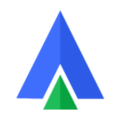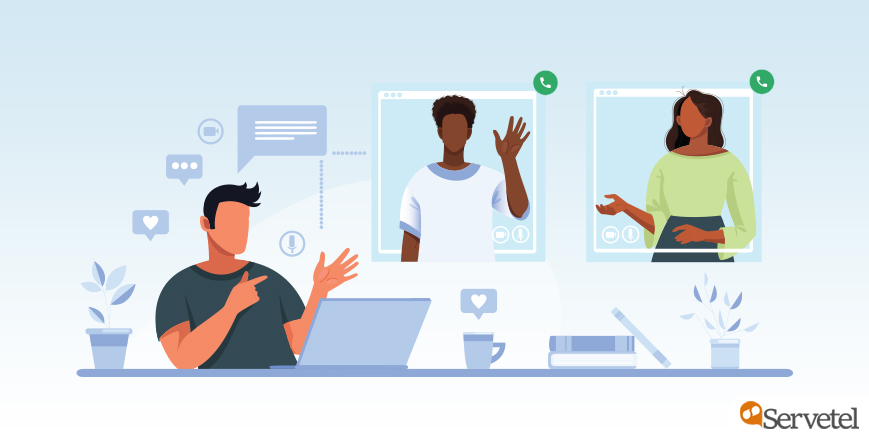According to Reuters.com,
The Interactive Voice Response Market is expected to witness growth at a CAGR of 7% during the forecast period from 2017 to 2023. Increasingly being employed by a variety of business organizations, the global market is expected to reach an estimated value of USD 3.7 Bn by the end of 2023.
The trend depicts enterprises from various industries have been employing IVR solutions to automate and expedite customer service delivery. Unlike conventional telephony systems, IVR Interactive Voice Response technology enables customers to collect information and resolve problems by choosing from two distinct options – interacting with a live agent and using self-service options.
Many customers these days leverage self-service option to avail the required information or assistance without interacting with live agents. But a number of studies suggest that the design and performance of IVR solutions impact call abandonment rate negatively. The callers abandon the Interactive Voice Response system due to a number of reasons – ambiguous menus, poorly tuned recorded instructions and lengthy wait time.
Businesses can easily reduce call abandonment rate by improving the design and operation of the IVR solution. Cloud-hosted IVR solutions are easier to configure, customise, and extend than traditional IVR systems. You can easily reduce call abandonment rate by customising and monitoring the performance of hosted IVR solutions. However, while designing the IVR, it is also important for you to consider a list of do’s & don’ts mentioned below.
7 Do’s of Interactive Voice Response (IVR) Configuration and Customization
1. Do Make IVR Menus Complement Customer Needs
Many customers abandon calls when the IVR solution does not provide them with the right self-service options. While configuring the IVR, you need to keep the menus simple and unambiguous to enable customers to avail relevant information or assistance without any hassle and delay. You also need to ensure that the IVR menu reflects the needs and interests of callers. For instance, when callers want to pay their bill, the IVR must allow them to make bill payments without following a list of steps.
2. Do Include Option to Talk to a Live Agent
While accessing information or availing assistance, customers these days prefer self-service options in comparison to live interactions. However, in many cases, customers prefer talking to a live agent instead of using self-service options. Here, you need to ensure that the IVR solution allows callers to talk to a live agent directly and quickly. IVR solution should also allow callers to bypass self-service options and talk to an agent directly.
3. Do Focus on IVR Navigability
While configuring an IVR solution, you need to keep the welcome greeting short. It reduces call abandonment rate by playing the menu prompts quickly. However, you also need to make it easier for callers to avail relevant information by keeping the IVR solution easy to navigate. You should not add multiple levels in the IVR menu as this can add confusion and cause IVR abandonment.
4. Do Send Callers to the Voicemail Directly and Quickly
You can leverage cloud-hosted IVR solutions to deliver customer service round the clock. But you cannot handle customers calling after business hours without deploying dedicated live agents. The IVR solution must transfer the incoming calls made by customers outside of business hours to the voicemail directly and quickly when there are no live agents available to handle the call.
5. Do Keep IVR Levels to a Minimum
Multi-level IVR solutions help callers to avail more relevant information by selecting self-service options in multiple levels. But you need to ensure that the IVR menu levels remain short and simple. Restrict the menu levels to three to prevent callers from listening to pre-recorded instruction. Minimisation of IVR levels helps the business to prevent call abandonment rate.
6. Do Deploy Voice over Professionals
Built-in text-to-speech solutions provided by cloud-hosted IVR systems help business to create and customise messages quickly. But you must review and edit the recordings to ensure the voice is clear and audible. Robotic voice often makes the menu options and prompts appear less human. Hence, you should provide professional voice over artists to record engaging IVR recordings.
7. Do Integrate with Existing Business Solutions
Businesses can also integrate the cloud-hosted IVR solutions seamlessly with existing enterprise applications such as Customer Relationship Management (CRM) systems and Google Sheets. This integration will make it easier for business to enhance business productivity and personalise the customer experience.
5 Don’ts of Interactive Voice Response (IVR) Configuration and Customization
1. Don’t Increase Number of Options
Often callers abandon the call if the IVR solution provides them with too many options. The additional options make callers confused and delay customer service delivery. While configuring the IVR solution, you need to ensure that the list of self-service options remains short and unambiguous.
2. Don’t Make the Customer Submit the Same Information Repeatedly
IVR solutions need specific information to deliver personalised customer service. But the callers often abandon the call when the IVR asks them to repeat the same information again and again. You need to ensure that the IVR collects customer information once and reuse the same information throughout the customer journey.
3. Don’t Change Menu Options Frequently
Many businesses keep tweaking the IVR menu options to improve customer experience. But frequent changes in IVR menu options often leave the callers confused and annoyed. After implementing the IVR solution, ensure that the menu structure does not alter frequently.
4. Don’t Forget to Include Call Back Options
A large percentage of callers abandon Interactive Voice Response IVR systems due to the long wait time. You can prevent customers from waiting by providing IVR call back options. This enables the customers to receive a call back from the business simply by leaving their telephone numbers.
5. Don’t Forget to Assess the Speech Recognition Solutions
New age IVR solutions support both text-to-speech and speech recognition technology. Business leverage speech recognition to allow callers to choose self-service options by giving voice commands. But before implementing speech recognition solutions, you need to ensure that the IVR solution recognises and responds to each voice command accurately.