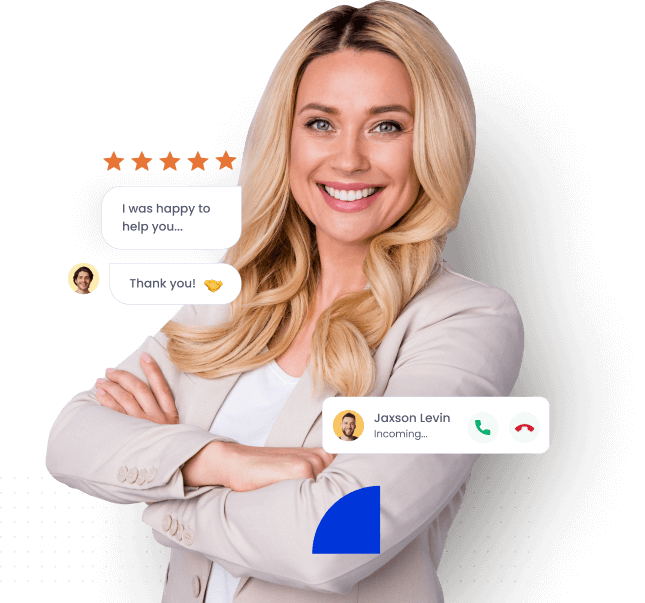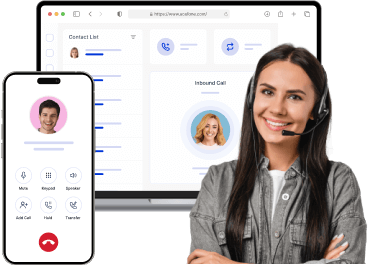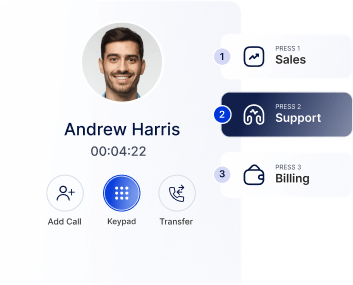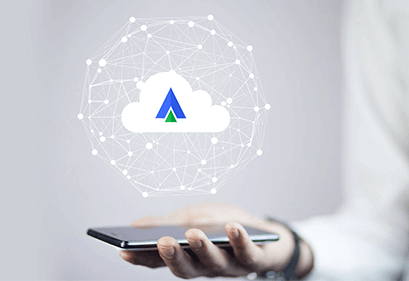Voice API
Tailor Your Voice Interactions Your Way
Program your voice communication as per your needs for better customer experience.




Sign Up for a personalized demo
No cards needed for registration
Trusted by leading brands
across the globe


5.2K+
Global Users
Over 5,000 brands use Acefone’s VoIP telephony solutions for simplifying communication.
4.7 
Rated by Customers
We are rated by thousands of users across portals, like G2, Capterra, & others.
12M+
Built for Volume
Acefone's servers run more than 12 million calls every month.
1.5x
Less Call Idle Time
Optimize agent productivity by minimizing idle time between customer calls.
Customize Endlessly with Acefone’s Voice APIs

Leverage Smart APIs
Utilize APIs like click to call and webhooks to upgrade your customer interactions to the next level.

Empowered employees
Reduce agent workload with features like ring groups and virtual receptionist.

Managing Voice Campaigns
Set up and manage multiple voice campaigns for private and political parties.
Voice API Benefits
Why you need Voice APIs for your business
Voice APIs enable developers to create custom calling solutions using their preferred language and take advantage of the other available API tools. Beyond this capability, Voice APIs help you experience further benefits, such as:

Complete Call Command
Tailor and monitor every conversation throughout the customer’s journey.
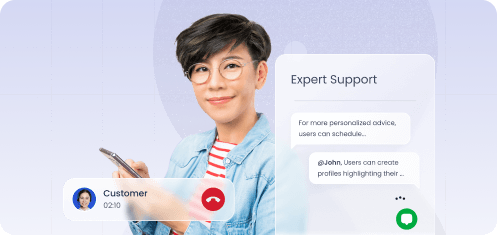
Better Client Relationships
Build stronger and longer connections with customers by offering them personalized conversations.

Smart API Convenience
Program and customize functionalities for the VoIP services without breaking a sweat.
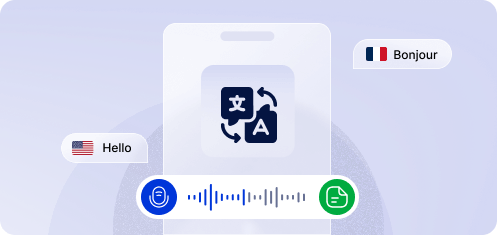
Multilingual Communication
Record messages in multiple languages with text to speech API, breaking down barriers for global customers.
Have Questions?
Learn more about Acefone's Voice APIs and webhooks from our experts.
Popular Features

Press 1 Campaign
Transfer call broadcasts to party representatives and give your voters a chance to connect directly.

DND Check
Filter ‘Do Not Call’ numbers while uploading your leads with in-built DNC check.

Campaign Management
Manage multiple voice broadcasting campaigns simultaneously with an easy-to-use portal.

Automated Reports
Track customer responses from multiple campaigns to analyze campaign success.

Automated Call Retries
Schedule redials for unanswered calls and ensure maximum outreach for your campaigns.

Text to Speech
Convert your text to audio messages instantly with an in-built TTS integration.
Acefone’s Business Ready Integrations
Customize your business’s telephony solution with your preferred CRMs and helpdesk software.
Explore all integrationsWhen I signed up for Acefone, I had very little VoIP knowledge, but the technical support was second to none, even for companies with limited technical skills. Added bonus: it works out cheaper than my existing single BT phone line.
Lee M.
Manager, Medical Practice

Our company has been using Acefone from the beginning and we have never had any issue with the service. Their support is amazing, always happy to help and always polite. If you are looking for VoIP, you cannot find a better provider.
Patryk Weglarz
United Kingdom
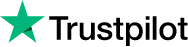
My experience has been very positive. The software is easy to use and integrates well with our existing system. The phone was configured in minutes by a remote technician. I've never had to ask for assistance over the last 12 months.
Gordon R.
Director, Airlines/Aviation

Acefone is easy to set up, thanks to great help from customer service. The software has many useful features. I chose Acefone because a real person talked to me and helped me pick what I needed. They resolved all my queries there and then.
William A.
Director, Financial Services

Acefone's onboarding process is great — the company helped me in every way imaginable. The support representative was really informative and patient with all my queries. The software appears to cover all bases as well.
Gemma L.
Proprietor, Accounting

Award-Winning Telephony Services for You
Wish to learn more about Acefone’s Voice APIs?
An API also known as Application Programming Interface, acts as a middleman between different software programs, allowing them to communicate and exchange data with each other. It's a set of rules and specifications that define how these programs can interact and share data with each other. By providing a medium between applications, they enable seamless data exchange, faster development, and innovative features, ultimately making your business operations smoother and richer.
Acefone offers several types of APIs to tailor your business phone system according to your unique operational requirements. Explore these APIs at Acefone’s API Docs.
Voice APIs act as a bridge between VoIP systems, which handle the actual voice calls over the internet, and other applications. These APIs translate spoken language into instructions the VoIP system can understand and vice versa. This translation allows applications to leverage VoIP features like initiating calls, sending voice messages, or transcribing conversations.
Despite the different classification that determine the number of API types, they can be narrowed down to three.
-
By Access
Public APIs, Private APIs, Partner APIs
-
By Purpose
Web APIs, Database APIs, Payment APIs, Voice API, SMS API
-
By Design
REST APIs, SOAP APIs, GraphQL APIs
Read More About Voice APIs
Grow your business with the right information at your fingertips
Frequently asked questions
Here are some of the most commonly asked questions about Voice APIs.
Still don't find what you're looking for? Chat with our experts!
Yes, bulk calling features are available with our voice API.
WebRTC allows you to integrate voice with Web applications to enable all call-related actions like dialing numbers, answering calls, and more.
Acefone offers number masking solutions that hide contact details of both the parties involved. You’re guaranteed confidential communications and data privacy with secure connections.
Definitely. Our call recording features help you keep track of all data and quickly review it at any time. Moreover, the files are stored on a secure cloud server so only authorized personnel can access them.
Some APIs allow you to manage individual components of an IVR script, such as uploading audio recordings for prompts and more. With Acefone, you can select a code from our range of templates in text to speech API to create custom scripts for the IVR.
You're at the start of something special.
Explore our cloud telephony solutions today.